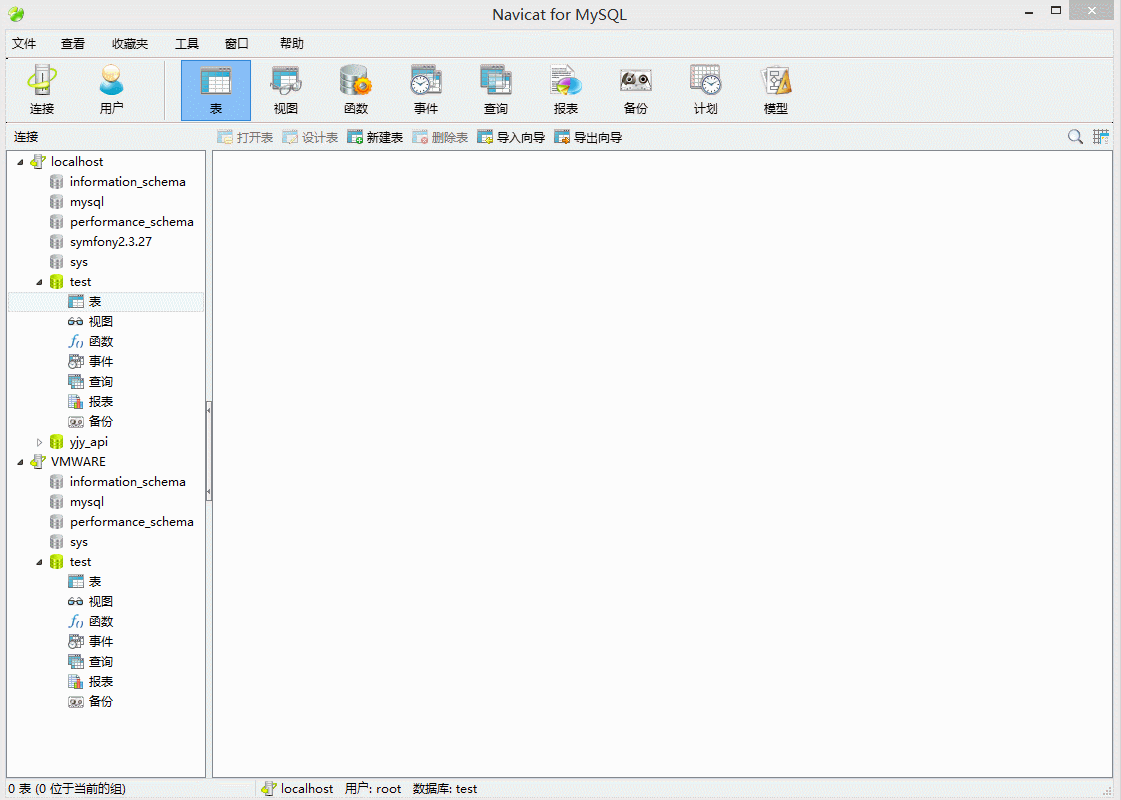| 操作系统 | mysql版本 | IP | 主从关系 | 简称 |
|---|---|---|---|---|
| Win8.1-64位 | 5.7.14 | 192.168.50.87 | 主【Master】 | Master |
| 虚拟机【Centos7 64位】 | 5.7.18 | 192.168.227.128 | 从【Slave】 | Slave |
Master 配置
配置 my.ini, 配置后需重启
1
2
3
4
5
6[mysqld]
server-id=1 #标识唯一的数据库,这里设置为1,在设置从库的时候就需要设置为其他值
log-bin=mysql-bin #打开日志
binlog-ignore-db=mysql #指定不需要同步的数据库[可以添加多条binlog-ignore-db命令]
binlog-do-db=test #指定需要同步的数据库[可以添加多条binlog-do-db命令]
#expire_log_days=1 #自动清理1天前的log文件创建从库权限账号
test, 密码test,设置File、REPLICATION SALVE权限, 并只允许来源地址为192.168.227.1281
2GRANT FILE,REPLICATION SLAVE ON *.* TO 'test'@'192.168.50.82' IDENTIFIED BY 'test';
FLUSH PRIVILEGES;查看主库信息,这里的
File,Position在配置 Slave 时会用到1
2
3
4
5
6
7mysql> show master status;
+------------------+----------+---------------+------------------+-------------------+
| File | Position | Binlog_Do_DB | Binlog_Ignore_DB | Executed_Gtid_Set |
+------------------+----------+---------------+------------------+-------------------+
| mysql-bin.000001 | 154 | test | mysql | |
+------------------+----------+---------------+------------------+-------------------+
1 row in set (0.20 sec)
在 Slave 连接 Master 的 MySQL,测试是否能连接
1
2
3
4
5mysql -h 192.168.50.87 -u test -p
#若 虚拟机 的网络连接方式为 NAT 模式【桥接模式不需要】,则需要在 Master 运行如下命令:
UPDATE `user` SET Host='%' WHERE user = 'test';
FLUSH PRIVILEGES;
#若还是无法连接,配置主机的防火墙->高级设置->入站规则->端口->TCP、特定本地端口、3306主库相关命令:
1
2
3
4
5
6#查看主机二进制Log文件列表
show binary logs;
#提交日志(生成新的二进制日志文件)
flush logs;
#清除之前所有的二进制Log文件,并且新的Log文件后缀从 000001 开始
reset master;
Slave 配置
配置 /etc/my.cnf, 配置后需重启
1
2
3
4
5
6
7
8[mysqld]
server-id=2
log-bin=mysql-bin
replicate-ignore-db=mysql #指定不需要从主机同步的数据库
replicate-do-db=test #指定需要从主机同步的数据库
log-slave-updates #从库从主库复制的数据会写入log-bin日志文件,若未开启,则不会写入log-bin日志文件
slave-skip-errors=all #跳过错误
slave-net-timeout=60 #若60秒主库没有推送数据,则会重连并且追赶这段时间主库的数据运行如下命令: [
master_log_file对应配置 Master 时的File,master_log_pos对应配置 Master 时的Position]1
2
3stop slave;
change master to master_host='192.168.50.87',master_user='test',master_password='test',master_log_file='mysql-bin.000001',master_log_pos=617;
start slave;查看从库信息
1
2
3
4
5
6
7
8
9
10
11
12
13
14
15
16
17
18
19
20
21
22
23
24
25
26
27
28
29
30
31
32
33
34
35
36
37
38
39
40
41
42
43
44
45
46
47
48
49
50
51
52
53
54
55
56
57mysql> show slave status\G
*************************** 1. row ***************************
Slave_IO_State: Waiting for master to send event
Master_Host: 192.168.50.87
Master_User: test
Master_Port: 3306
Connect_Retry: 60
Master_Log_File: mysql-bin.000015
Read_Master_Log_Pos: 154
Relay_Log_File: localhost-relay-bin.000002
Relay_Log_Pos: 286
Relay_Master_Log_File: mysql-bin.000015
Slave_IO_Running: Yes
Slave_SQL_Running: Yes
Replicate_Do_DB: test
Replicate_Ignore_DB: mysql
Replicate_Do_Table:
Replicate_Ignore_Table:
Replicate_Wild_Do_Table:
Replicate_Wild_Ignore_Table:
Last_Errno: 0
Last_Error:
Skip_Counter: 0
Exec_Master_Log_Pos: 154
Relay_Log_Space: 463
Until_Condition: None
Until_Log_File:
Until_Log_Pos: 0
Master_SSL_Allowed: No
Master_SSL_CA_File:
Master_SSL_CA_Path:
Master_SSL_Cert:
Master_SSL_Cipher:
Master_SSL_Key:
Seconds_Behind_Master: 0
Master_SSL_Verify_Server_Cert: No
Last_IO_Errno: 0
Last_IO_Error:
Last_SQL_Errno: 0
Last_SQL_Error:
Replicate_Ignore_Server_Ids:
Master_Server_Id: 1
Master_UUID: 3e9c0cca-984e-11e7-82aa-1c1b0d252d4a
Master_Info_File: /alidata/server/mysql-5.6.21/data/master.info
SQL_Delay: 0
SQL_Remaining_Delay: NULL
Slave_SQL_Running_State: Slave has read all relay log; waiting for the slave I/O thread to update it
Master_Retry_Count: 86400
Master_Bind:
Last_IO_Error_Timestamp:
Last_SQL_Error_Timestamp:
Master_SSL_Crl:
Master_SSL_Crlpath:
Retrieved_Gtid_Set:
Executed_Gtid_Set:
Auto_Position: 0
1 row in set (0.00 sec)从库相关命令:
1
2
3
4
5
6
7
8
9
10
11#在从机上查询主机二进制Log文件列表
show master logs;
#如果从库同步出错,解决方法如下:
#第一种
stop slave;
change master to master_host='192.168.50.87',master_user='test',master_password='test',master_log_file='mysql-bin.000001',master_log_pos=617;
start slave;
#第二种
stop slave;
reset slave;
start slave;